EventsYeah! The gathering toolkit gives you free event, meetup and fundraiser management tools.
First, be a registered user and loggedin. Once loggedin, create an event by going to [My Events] dashboard and then select Start. Creating event on EventsYeah! is totally FREE.
First, be a registered user and loggedin. On the [My Events] dashboard, a list of all events that you created are displayed. Each event will have two icon buttons. Select icon and you will be redirected to the event's management page. On the event management page, there is a sidebar menu, choose the Guests tab and select Invitations sub menu. On Invitations page select 'Invited' tab, there are three options to invite guests:
- Choose 'Share' and invite guests via social media, email and text message.
- Choose Inite All Guests to invites guests whose contacts you have imported into this system. You may Import Contacts any times.
- Choose 'Invite Guest' and manually invite one guest at time.
Bring people with similar interests together.
Bring people with similar interests together. With meetup, you can organize group events and engage members with posting topics, questionnaires, and many more
Raise money; support a cause you care about.
Raise money for a circumstance out of your control. EventsYeah! equips you with tools to promote your fundraiser. You will rally friends, family and the community to support your cause.
However, a platform fee of 0.5% and Stripe fee of 2.9% +0.30 cents apply on each transaction. The platform partners with Stripe to securely process payments and protect your finacial data. Money collected is send directly to your bank account.
Money collected is send directly to your bank account. EventsYeah! partners with Stripe to securely process payments.
Ensure you have linked your bank account to Stripe Standard Account.
EventsYeah! partners with Stripe to securely process payments.
First, you must be a registed user and loggedin. On the left sidebar menu, select [Settings]> Link Bank Account and you will be redirected to a 'Link Account' management page.
If you already have a Stripe account make sure it is Stripe Standard account. Stripe will detect if you have an account and you will be redirected you back to EventsYeah! website with needed details. That is it. When this is complete, create an event or a fundraiser and collect money. Stripe send money to the bank account you linked.
First, if you are a user collecting money, you will contact Stripe. EventsYeah! does not collect funds on your behalf. With a Stripe Standard account, you will manage any payments at Stripe. Secondly, if you are a user that contributed/paid to a services, you will contact the event host.
Sometimes, it is easier to understand how the 0.5% fee works with an example!
If you recieved a donation or sell a ticket for $100.00, here is the calculation:
The 0.5% translates into ((0.5%)/100) =0.005. The ticket/donation is $100.00! Therefore, EventYeah! fee deduction is ($100.00x0.005)=$0.50.
Note: In the U.S, Stripe's processing fee is set at 2.9% +0.30 cents per transanction. This fee is virtually standard with many payment companies. The Stripe fee will be ($100.00x0.029)+$0.30=$3.20. The sum of deductions are $3.20+$0.50= $3.70. In the end, the total amount that will automatically be deposited into your account will be: ($100.00-$3.70)= $96.3
Yes. The fees are different from every country. For US, each successful transaction Stripe has a standard fee of 2.9% +0.30 cents.
Sometimes, it is easier to understand how the 2.9% +30 fee works with an example!
If you recieved a donation or sell a ticket for $100.00, here is the calculation:
The 2.9% translates into ((2.9%)/100) =0.029. The ticket/donation is $100.00! Therefore, Stripe fee deduction is ($100.00x0.029)+$0.30=$3.20. This fee is virtually standard with many payment companies.
Note:The EventsYeah! fee is set at 0.5% per transanction. The EventsYeah! fee will be ($100.00x0.005)=$0.50. The sum of deductions are $3.20+$0.50= $3.70. In the end, the total amount that will automatically be deposited into your account will be: ($100.00-$3.70)= $96.3
Great question! EventsYeah! provides you the opportunity to add a video link to your event or fundraiser. There are many video hosting services but we will use Youtube to demonstrate. To add a video link, you must first upload it to YouTube or use any embedded link from a video hosting service of your choice.
Step 1: Find the YouTube video that you want.
Step 2: Select Share and it displays the image below:
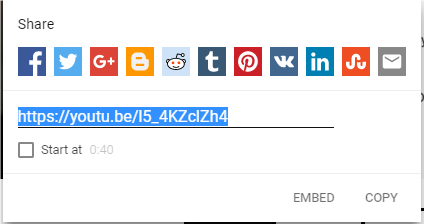
Step 3: Select 'Embed' and it displays the image below:
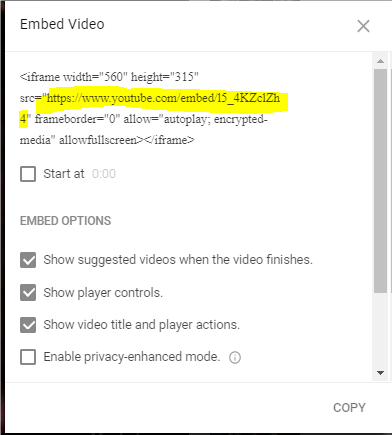
Step 4: Copy the ‘src’ from the iFrame. See the highlighted line in Step 3: https://www.youtube.com/embed/l5_4KZclZh4
Step 5: Paste the copied embedded video link into your event's or fundraiser’s ‘ Video Link’ textbox. Lastly, check the ‘Show Video’ checkbox and save the change:

This is it! The video will be displayed on event/fundraiser page.